RSS is an acronym that stands for Really Simple Syndication. Simple, huh? You may have noticed a little orange symbol with white curved lines on many websites that you visit. That's a symbol that the site has an RSS feed.
 Blogger doesn't seem to have this feed symbol, but that's OK because the feed still exists. Here's how to make RSS work for you. First, you need an RSS aggregator. This is a tool that will go out and check all the blogs you tell it to, on a minute by minute basis, and see if there's anything new there. Kind of like what I was doing in the old days, but without all that manual checking nonsense. I personally use bloglines.com but there are many choices out there. Once you log on to bloglines (the process is similar for other sites) it will ask you to create an account. You'll need to complete some basic info, much like any other site.
Blogger doesn't seem to have this feed symbol, but that's OK because the feed still exists. Here's how to make RSS work for you. First, you need an RSS aggregator. This is a tool that will go out and check all the blogs you tell it to, on a minute by minute basis, and see if there's anything new there. Kind of like what I was doing in the old days, but without all that manual checking nonsense. I personally use bloglines.com but there are many choices out there. Once you log on to bloglines (the process is similar for other sites) it will ask you to create an account. You'll need to complete some basic info, much like any other site.Once you have your account set up, you're ready to start using the service. On the left half of the screen you'll see the bloglines logo and some tabbed folders. Start with the folder titled Feeds. Beneath Feeds you'll see a link titled Add. Click this and you will see the following:

Now, open another browser window and go to the blog you want to subscribe to. Copy the URL from the address bar and go back to the bloglines page. Paste the URL into the box labelled Blog Feed or URL and click Subscribe. You may get more than one choice of feeds or you may just get one. If you get multiple feeds, the first one listed should be fine. Select the feed by putting a check in the box. If there is only one then this step isn't required. Skip all the other settings such as folder, display settings, etc. For me anyway, the default ones work fine. And you can always change them later if you choose. Click the subscribe button at the bottom.
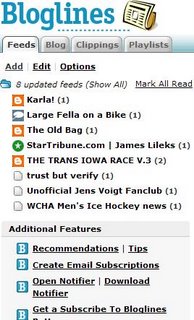
You should now see the name of the blog you subscribed to over on the left underneath the Add link where you started. Click the name of the blog, and all the new content will be displayed in the main portion of your window. It's as simple as that. Now you can continue to add other blogs as well. But it's not just about blogs. Many sites have RSS feeds that can be tracked in bloglines. I track flickr accounts of friends and get notified whenever they upload new pictures. I also track various newspaper columnists (you'll see James Lileks' feed in the example above) and even some news sites. The world, or at least the RSS-enabled world, is now your oyster. Enjoy.
No comments:
Post a Comment